Case Studies: Xen, VMware, Microsoft Hyper-V
In this story, we will discuss the case studies of Xen, VMware, and Microsoft Hyper-V, which are all popular virtualization technologies used in the IT industry.
Xen: paravirtualization
Xen is an open-source virtualization platform that has gained significant attention in the world of virtualization. It was initially developed at the University of Cambridge and is now maintained by the Xen Project, a collaborative community of developers. It is either used for desktop or server virtualization.
Xen follows paravirtualization technology. Paravirtualization is a virtualization technique that involves modifying the operating system (OS) running inside a virtual machine (VM) to make it aware of its virtualized environment. Unlike full virtualization, where the guest OS is unaware of the virtualization layer and runs unmodified, paravirtualization requires changes to the guest OS to improve performance, security, and efficiency. Example: XenoLinux is a modified Linux OS that runs on Xen hypervisor.
Pros of Xen:
High Performance: Xen’s paravirtualization approach often results in better performance compared to full virtualization methods. By modifying the guest operating systems, Xen reduces the overhead associated with virtualization, making it suitable for high-performance computing workloads.
Strong Isolation: Xen offers strong isolation between virtual machines, which enhances security and stability. Each VM runs in its own isolated environment, preventing one VM from affecting others even in the case of system failures or security breaches.
Open Source: Xen is open-source software, making it a cost-effective choice for organizations looking to implement virtualization without significant licensing costs. This open nature also encourages a community of developers to contribute and improve the platform continually.
Live Migration: Xen supports live migration, allowing virtual machines to be moved between physical hosts with minimal downtime. This is essential for load balancing, hardware maintenance, and fault tolerance.
Compatibility: Xen supports a wide range of operating systems as both guests and hosts, making it versatile and suitable for various use cases.
Cons of Xen:
Complex Configuration: Xen can be complex to set up and configure, especially for beginners. Managing and configuring VMs in a Xen environment may require a steeper learning curve compared to some other virtualization solutions.
Limited Desktop Virtualization Support: While Xen can be used for desktop virtualization, it is not as well-optimized for this purpose as some other virtualization platforms like VMware Horizon or Citrix XenDesktop.
Hardware Support: Hardware support can be a limitation. Xen relies on hardware virtualization extensions (Intel VT-x or AMD-V) for certain features. Older hardware or systems lacking these extensions may not work optimally with Xen.
Community Support: While Xen has an active open-source community, it may not have as extensive support and resources as some commercial virtualization solutions like VMware.
Integration and Compatibility: Integrating Xen with certain management tools or integrating Xen-based VMs with other virtualization platforms may be more challenging due to the specific paravirtualization features.
The architecture of Xen is given below:
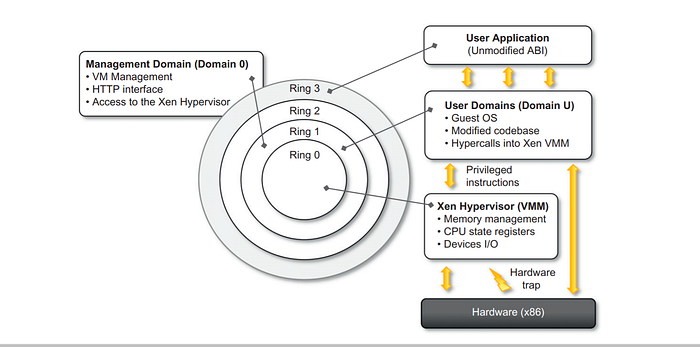
VMware: Full Virtualization
VMware is built upon the principle of full virtualization, which involves duplicating the underlying hardware and presenting it to the guest OS. The guest OS operates without any awareness of this abstraction layer and requires no modifications.
Full virtualization is a virtualization technique that allows multiple virtual machines (VMs) to run on a single physical host without modifications to the guest operating systems. In a fully virtualized environment, each virtual machine operates as if it has its own dedicated physical hardware, even though it shares resources with other VMs on the same host.
VMware is a leading company in the field of virtualization and cloud computing. They provide a range of virtualization and cloud management solutions that allow organizations to create and manage virtualized IT environments. VMware’s most notable product is VMware vSphere, which includes the ESXi hypervisor, vCenter Server for centralized management, and various other components for virtual infrastructure management. Here are some pros and cons of VMware:
Pros of VMware:
Highly Reliable: VMware has a strong reputation for reliability. It’s widely used in enterprise environments where system uptime is critical. Their products undergo rigorous testing and are known for their stability.
Mature Ecosystem: VMware has a large and mature ecosystem with a vast number of third-party integrations, tools, and resources. This makes it easier to find solutions that fit specific needs.
Performance: VMware’s virtualization technology is known for its high performance. Their hypervisor, ESXi, is designed for efficiency and speed.
Security: VMware provides security features to protect virtualized environments. This includes features like vSphere Security, which enhances the security of VMs and their communication.
Management Tools: VMware offers a comprehensive set of management tools. VMware vCenter Server allows administrators to manage and monitor virtual environments from a central location, providing a robust set of features for resource management and performance optimization.
Live Migration: VMware supports live migration of virtual machines, enabling seamless movement of workloads from one host to another with minimal downtime, which is essential for load balancing and hardware maintenance.
Wide Guest OS Support: VMware supports a wide range of guest operating systems, making it versatile for different types of workloads and applications.
Cons of VMware:
Cost: One of the significant drawbacks of VMware is the cost. VMware’s products can be expensive, especially for smaller organizations. Licensing costs can add up quickly.
Resource Intensive: While VMware is known for its performance, it can be resource-intensive. The hypervisor and management tools may require dedicated hardware and resources, which can impact the overall infrastructure costs.
Complexity: VMware’s products can be complex to set up and manage, especially for beginners. This complexity can make it more challenging for organizations without extensive IT expertise.
Vendor Lock-In: There’s a concern that once an organization heavily invests in VMware’s ecosystem, it may be challenging to migrate to other virtualization platforms due to vendor lock-in.
Limited Free Options: VMware offers a limited free version of its hypervisor (VMware vSphere Hypervisor, formerly ESXi), but many advanced features are available only in the paid versions.
The reference model of full virtualization is given below:
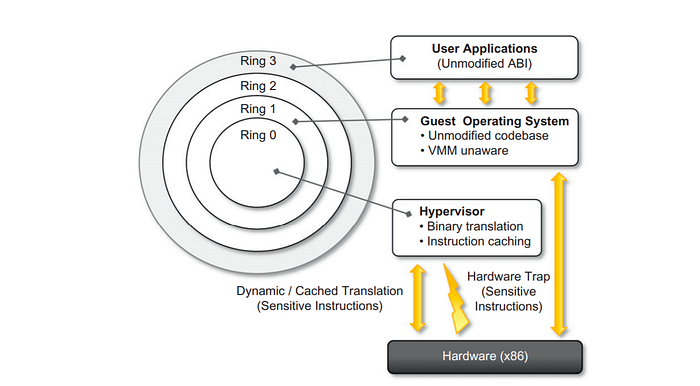
Microsoft Hyper-V
It is a virtualization technology and hypervisor developed by Microsoft. It allows you to create and manage virtual machines (VMs) on Windows-based servers. Hyper-V is commonly used in data centers, enterprise environments, and cloud services to consolidate workloads, enhance resource utilization, and provide scalable and flexible virtualization solutions. Here are the pros and cons of Microsoft Hyper-V:
Pros of Microsoft Hyper-V:
1. Integration with Windows Ecosystem: Hyper-V seamlessly integrates with Microsoft’s Windows Server operating system and management tools, making it a natural choice for organizations heavily invested in Microsoft technologies.
2. Cost-Effective: For Windows-based environments, Hyper-V can be a cost-effective virtualization solution since it’s included with Windows Server licenses. This can result in significant cost savings compared to third-party virtualization solutions.
3. Broad Guest OS Support: Hyper-V supports a wide range of guest operating systems, including various Windows versions, Linux distributions, and others, making it versatile for different workloads.
4. Live Migration: Hyper-V offers features like live migration, which allows VMs to be moved between physical hosts with minimal downtime, enhancing availability and resource optimization.
5. Clustering and High Availability: Hyper-V supports clustering and high-availability features, ensuring business continuity by automatically moving VMs to healthy hosts in case of hardware or host failures.
6. Hyper-Converged Infrastructure: Microsoft offers solutions like Azure Stack HCI, which combines Hyper-V with storage and networking features for hyper-converged infrastructure deployments.
7. Management Tools: Hyper-V is managed using Microsoft’s Hyper-V Manager and can be further enhanced with System Center Virtual Machine Manager (SCVMM) for more extensive management capabilities.
Cons of Microsoft Hyper-V:
1. Complexity for Linux Support: While Hyper-V supports Linux, it may be more challenging to set up and manage Linux VMs compared to other virtualization platforms, which might have better native support for Linux.
2. Hardware Requirements: Hyper-V requires specific hardware virtualization extensions (Intel VT-x or AMD-V), which may limit its compatibility with older hardware.
3. Licensing Costs: While Hyper-V can be cost-effective in Windows environments, there are licensing costs associated with Windows Server, System Center, and other management tools, which can add to the overall cost.
4. Ecosystem Limitations: Hyper-V may not have as extensive a third-party ecosystem as other virtualization solutions like VMware, which may limit the availability of add-on tools and extensions.
5. Learning Curve: Hyper-V has a learning curve, and while it’s relatively straightforward for Windows administrators, those new to the platform may find it initially complex.
Final words:
Here’s a brief summary of Xen, VMware, and Microsoft Hyper-V:
Xen:
* Xen is an open-source virtualization platform primarily used for server or desktop virtualization.
* It employs paravirtualization, which involves modifying guest operating systems for better efficiency.
* Strong isolation and performance, used by cloud providers like Amazon Web Services.
* Xen is cost-effective as it’s open source, but it can have a steeper learning curve.
VMware:
*VMware is a leading virtualization and cloud computing company.
* Offers full virtualization solutions, known for reliability, and widely used in enterprise environments.
* High performance, a mature ecosystem with third-party integrations, and robust management tools.
* However, VMware can be expensive, resource-intensive, and complex to set up.
Microsoft Hyper-V:
* Microsoft Hyper-V is a virtualization platform tightly integrated with Windows Server.
* It’s widely used in Windows-centric environments and suitable for various workloads.
* Offers features like live migration and efficient management tools.
* May be cost-effective for organizations already invested in the Microsoft ecosystem, but it has limitations in terms of guest OS support and compatibility with non-Windows systems.
Each of these virtualization platforms has its strengths and weaknesses, and the choice of which one to use depends on specific organizational needs, existing infrastructure, and the level of expertise available for management.
I trust that you’ve comprehended the concept and can adeptly communicate it to others. If you encounter any errors, please don’t hesitate to inform me. Wishing you a pleasurable time sharing and an enjoyable reading experience.
Up page:没有了!
Down Page:Case study: Virtualization of core network equipment
 Pre Sales:Mr.Qian
Pre Sales:Mr.Qian
